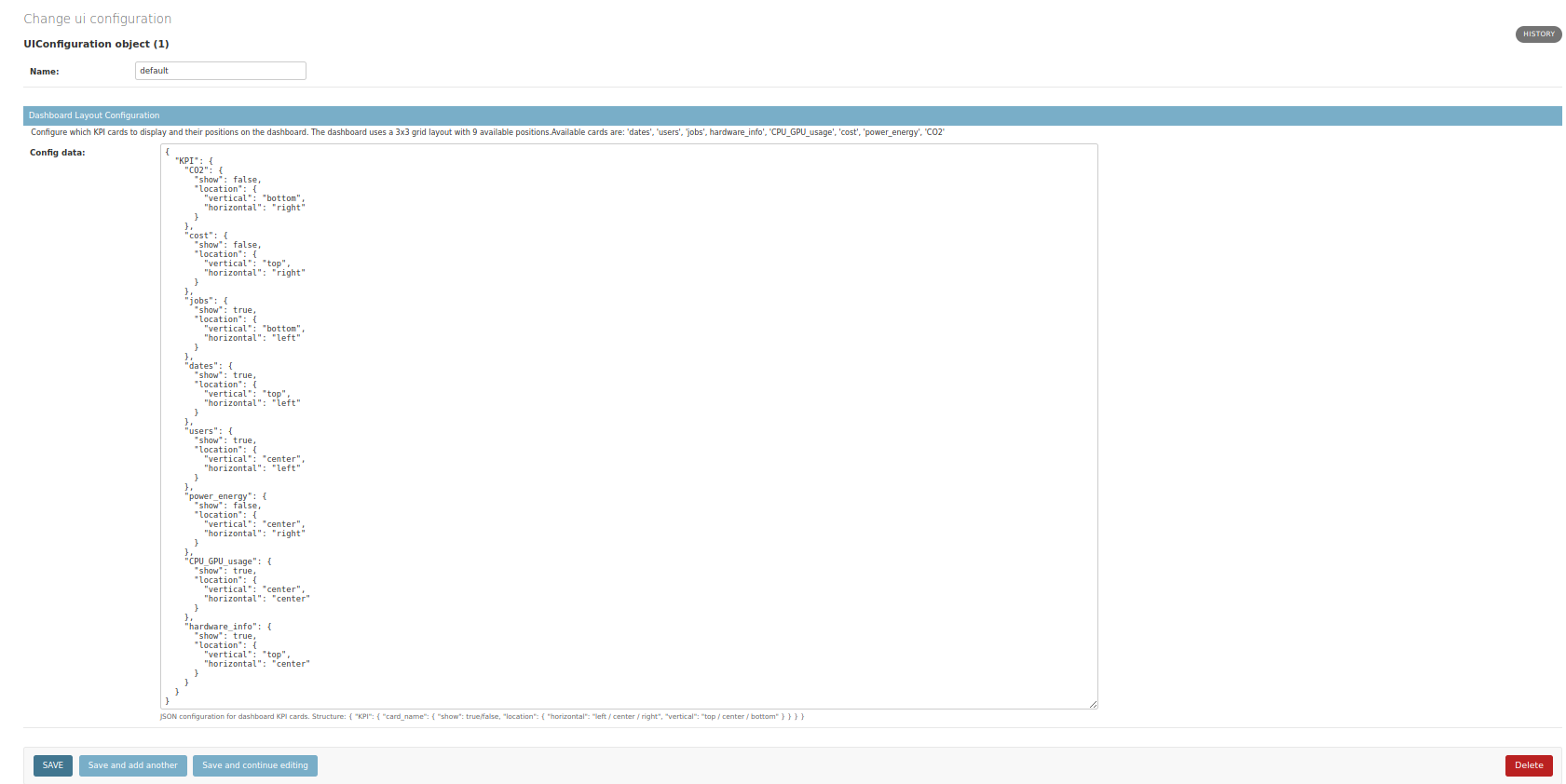Interface configuration
In this panel, you can configure OKA’s interface globally and at the plugin level:
Global: Choose a currency to use for the costs.
Resources plugin: Provide the bins list to use for nodes, GPUs, cores and memory barcharts.
Load plugin > Cores occupancy graph: Select the traces to display by default.
UI configuration
In this panel, you can access the default configuration that will apply to OKA’s plugin and allow you to customize the visual aspect of the tool.
Note
This is a new feature added on version 2.9.0.
For the time being, it will give access to the KPI plugin only.
Home page / KPI dashboard
OKA’s landing page can be configured to display any of the available cards at any place within a pre-fixed layout.
The dashboard uses a 3x3 grid layout with 9 available positions.
Available cards are:
dates: Provide information regarding start and end date of currently analyzed period.
users: Provide information regarding the number of unique users that submitted a job at some point during the currently analyzed period.
jobs: Provide information regarding the number of jobs that were submitted within the currently anaysed period.
hardware_info: Provide information regarding the hardware configuration of the cluster (CPUs, GPUs, Nodes) through the currently anaysed period.
CPU_GPU_usage: Provide information regarding the number of CPU and GPU hours consumed by jobs submitted within the currently anaysed period.
cost: Provide information regarding the cost of running the jobs submitted within the currently anaysed period. (Based either on pre-computed data or, on CPUhours * given_cost_per_hours).
power_energy: Provide information regarding the energy consumption of jobs submitted within the currently anaysed period..
CO2: Provide information regarding the Co2 footprint of jobs submitted within the currently anaysed period.
The JSON configuration allows to specify the following option for each card:
show:true,false. Specify if the card should be displayed or hidden.
location: Specify the place within the grid layout.
horizontal:left,center,right.
vertical:top,center,bottom