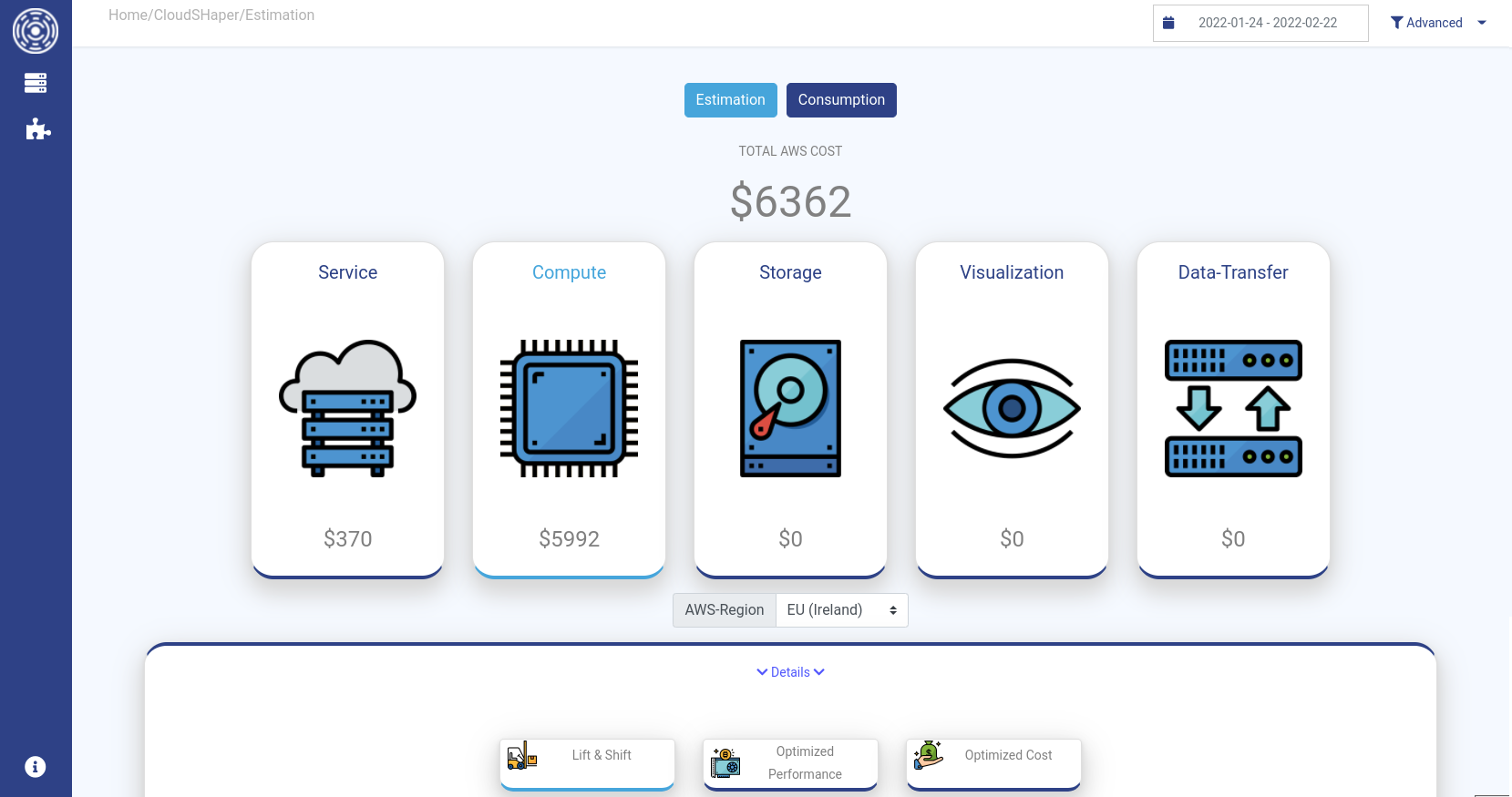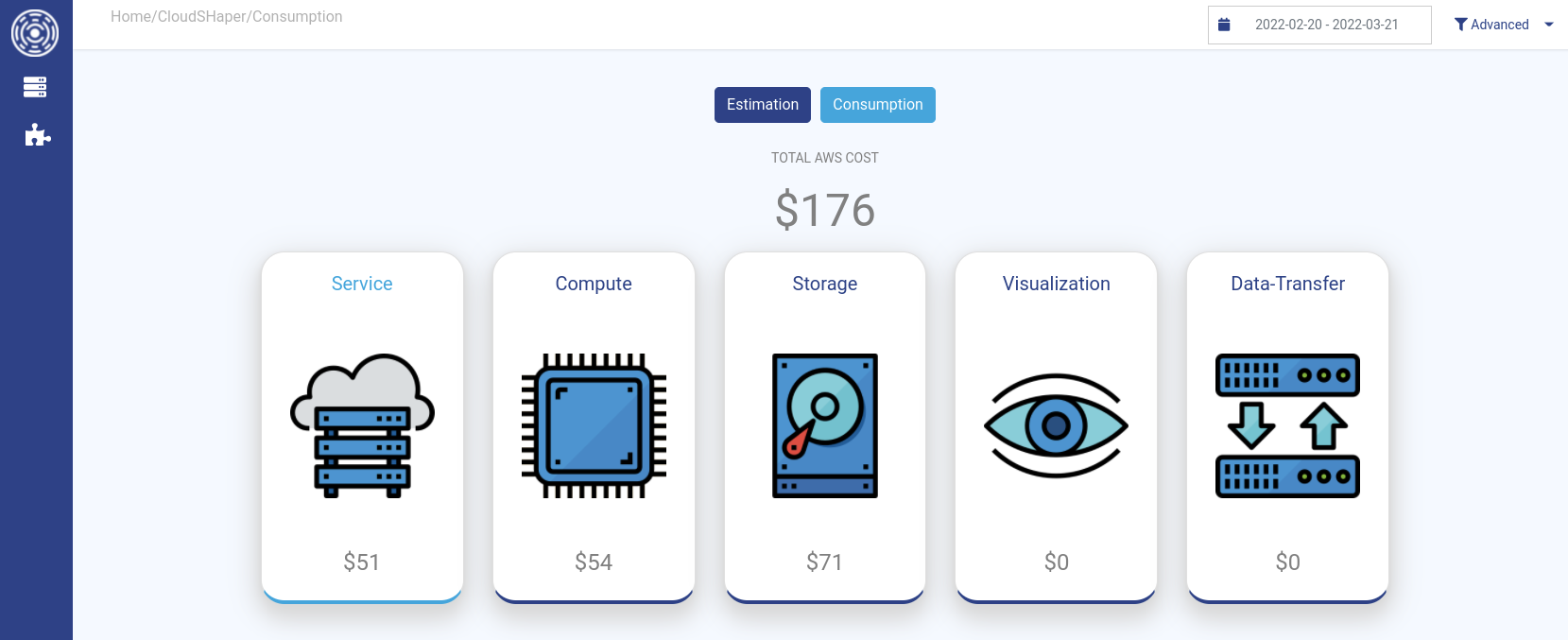CloudSHaper
Estimation
This plugin helps you quantify what would be the cost of running in the cloud a specific workload of jobs that ran on premise.
It uses the job scheduler accounting logs to automatically computes the cost of the services (master, network…) and of running jobs (and optionally of remote visualization jobs) through 3 different strategies that all ensure that the jobs get at least the same number of cores and RAM they had on premises, but on different number and types of instances:
Lift & Shift: will try to place jobs on exactly the same number of nodes, trying to find the cheapest ones
Optimized Performances: will try to place jobs on faster instances, trying to lower the number of instances to reduce communications and to reduce the execution time of the jobs, even if this is more expensive
Optimized Cost: will try to place jobs on cheaper instances, trying less or more instances than what was done on premises, the cost will be lower, but the execution time of the jobs might be longer
Use the filters to create a specific workload of jobs that you would like to run in the cloud and select your strategy in the Compute section.
Consumption
This page allows you to monitor the cost related to your AWS usage.
You must configure a conf cloud report in the administrator panel to set up the path to a bucket containing the cloud reports
(see Conf cloud reports). This configuration also allows you to filter on a particular account for a specific time period.