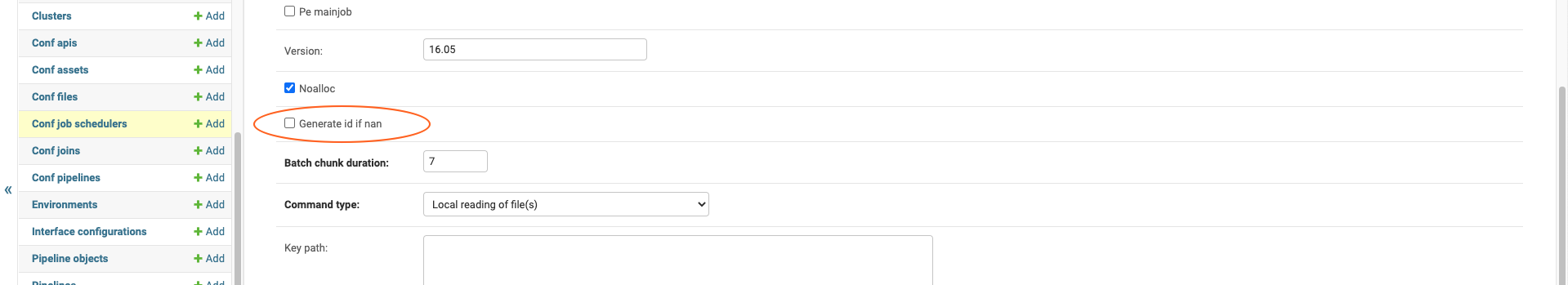FAQ
OKA interface
Question
Why is OKA always displaying the same data?
Answer
There are 2 possible explanations:
Caches are used to cache OKA API responses to speed up the display of data in the interface. You might need to manually clear the caches in case OKA does not refresh the data even though you know they have been updated (see Clear cache).
UI Filters are used to filter what is displayed by OKA (to show only a sub-group of jobs for example, see Filters). You might need to modify your filters to change the data displayed.
Predict-IT and MeteoCluster
Question
Why is there no data to train the models?
Answer
By default, Predict-IT and MeteoCluster models are trained on the data from the last 30 and 365 days, respectively. If your data is older, you will have to modify these filters to have data to train the models (see Predictor - Configuration).
Consumers
Question
Why is there ‘No results found’ when looking at a category/sub-category details page ?
Answer
One reason for this could be the presence of one or more ‘/’ characters within your category and/or sub-category names (i.e. for those provided using data enhancers) and/or values. We support all special characters except the ‘/’ here and using it might lead to unexpected behaviors.
Question
Why are all UIDs equal to -1 ?
Answer
UIDs should be retrieved through the ingested logs. However, if this is not the case, there will be an attempt to find the UID related to the user associated with a job using the following command
uid = getpwnam(u).pw_uid. If after this, the UID is still not found, the default-1value will be assigned. Therefore, if all your UIDs are set to-1it might be due to one of two reasons:
Missing information on your logs.
Impossibility to find UID for a user through configuration (i.e getpwnam).
To forcefully generate replacement UIDs, use the checkbox
Generate id if naninConf job scheduler.